Turn Sketches into 3D Models Instantly
Turn sketches into 3D models instantly with AI. Convert drawings into stunning 3D designs in seconds. Try it now!
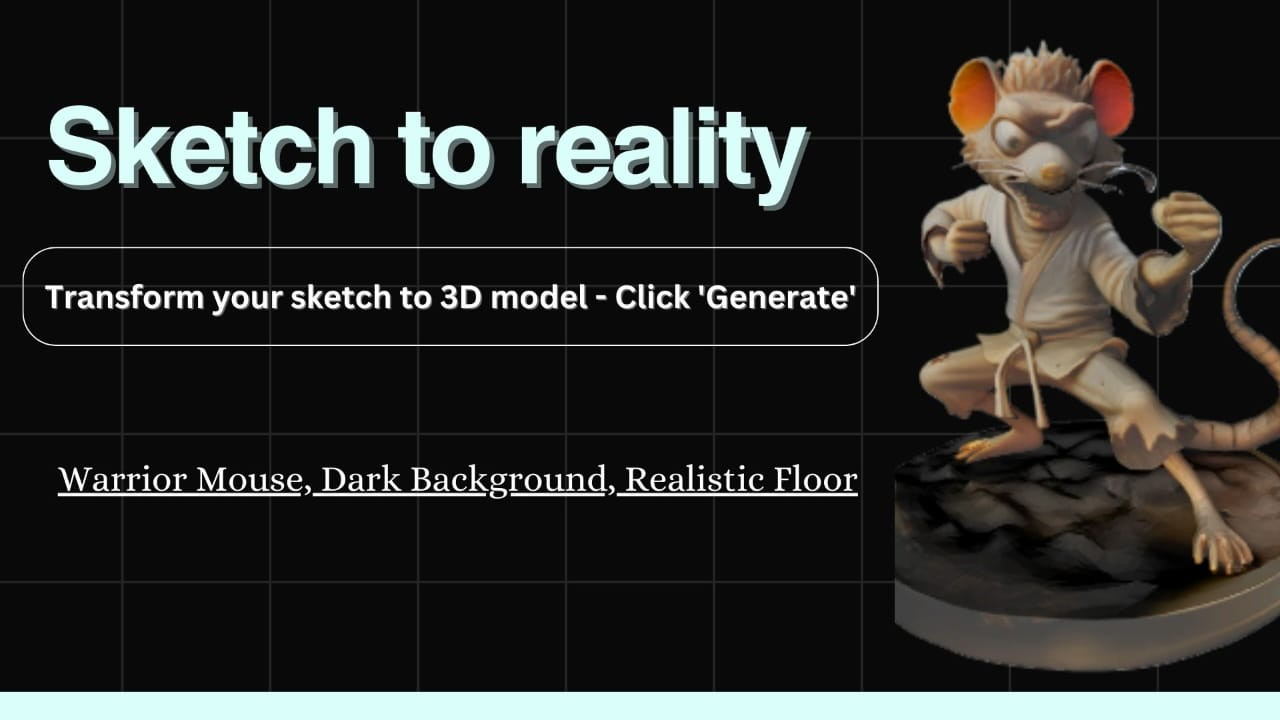
Introduction
Imagine taking a simple hand-drawn sketch and transforming it into a fully realized 3D model within seconds. Thanks to advancements in 3D AI technology, this process is now a reality. AI-powered tools eliminate the need for complex 3D modeling software, allowing designers, artists, and hobbyists to bring their ideas to life effortlessly.
One of the most powerful tools for this transformation is The3DAI.com, an AI-driven platform designed to convert sketches into high-quality 3D models instantly. Whether you're creating prototypes, game assets, or 3D-printable objects, this tool simplifies the process like never before.
How Does AI Convert Sketches to 3D?
AI-powered sketch-to-3D tools analyze a drawing’s contours, structure, and depth before reconstructing it into a digital 3D model. Here’s how the process works:
Step 1: Upload Your Sketch
Take a hand-drawn or digitally created sketch and upload it to The3DAI.com. Supported file formats include PNG, JPEG, and SVG.
Step 2: AI Analyzes the Sketch
Using deep learning, the AI detects edges, shading, and structure to interpret the drawing as a three-dimensional object.
Step 3: 3D Model Generation
The AI tool then reconstructs the sketch into a fully formed 3D model with realistic proportions, contours, and scale.
Step 4: Customization & Export
Once the model is generated, users can fine-tune textures, colors, and dimensions before exporting the final version for use in various applications, including 3D printing, animation, and design software.
Why Choose The3DAI.com for Sketch-to-3D Conversion?
While several 3D AI tools exist, The3DAI.com stands out due to its:
✅ Instant Processing – Get a 3D model in seconds.
✅ High Accuracy – AI-driven precision ensures quality results.
✅ User-Friendly Interface – No technical expertise required.
✅ Multi-Purpose Applications – Perfect for designers, engineers, and hobbyists. ✅ Seamless Export Options – Download models in multiple formats for various uses.
Applications of Sketch-to-3D Technology
Product Design – Rapidly prototype product concepts from sketches.
Game Development – Transform character and object sketches into 3D assets.
Architecture & Engineering – Convert architectural drawings into 3D structures.
3D Printing – Generate printable 3D models with ease.
Frequently Asked Questions (FAQ)
1️⃣ How accurate is the AI-generated 3D model?
The3DAI.com uses cutting-edge 3D AI technology to ensure that models maintain high accuracy and proportion.
2️⃣ Can I edit my 3D model after AI conversion?
Yes! You can refine and customize the model using 3D modeling software or within The3DAI.com itself.
3️⃣ Is this tool suitable for beginners?
Absolutely! The3DAI.com is designed to be intuitive and easy to use, even for those with no prior experience in 3D modeling.
4️⃣ What file formats are supported for upload?
You can upload sketches in JPEG, PNG, and SVG formats.
5️⃣ How long does the conversion process take?
The AI-powered conversion happens instantly, providing a ready-to-use 3D model within seconds.
Conclusion
With AI-powered tools like The3DAI.com, turning sketches into 3D models is faster and easier than ever. Whether you’re a professional designer or a creative enthusiast, this technology removes the complexity of traditional 3D modeling and unlocks endless creative possibilities. Try it today and bring your sketches to life with 3D AI.